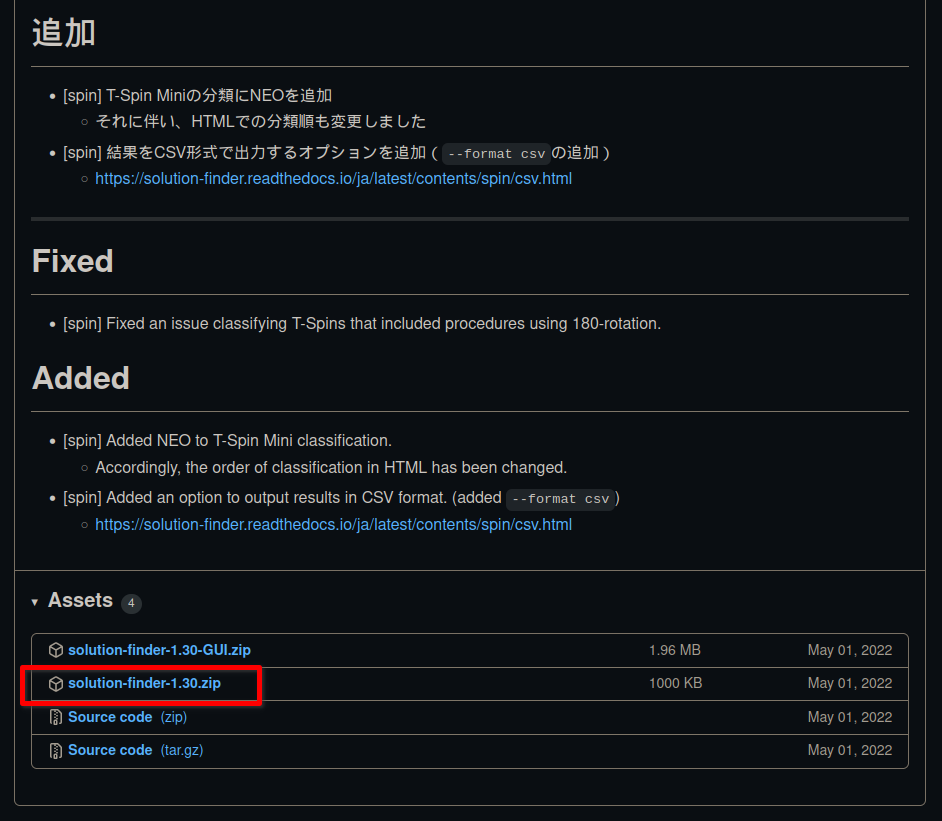
Ignore the Source code options, or the GUI option, we just want the standard solution-finder-whateverversion.zip. In this example, I'll be using 1.30, but you should download whatever version is highest.
GitHub link to Knewjade's solution-finder
For the purpose of this tutorial, we will be learning how to use the CLI (Command Line Interface) version of solution-finder.
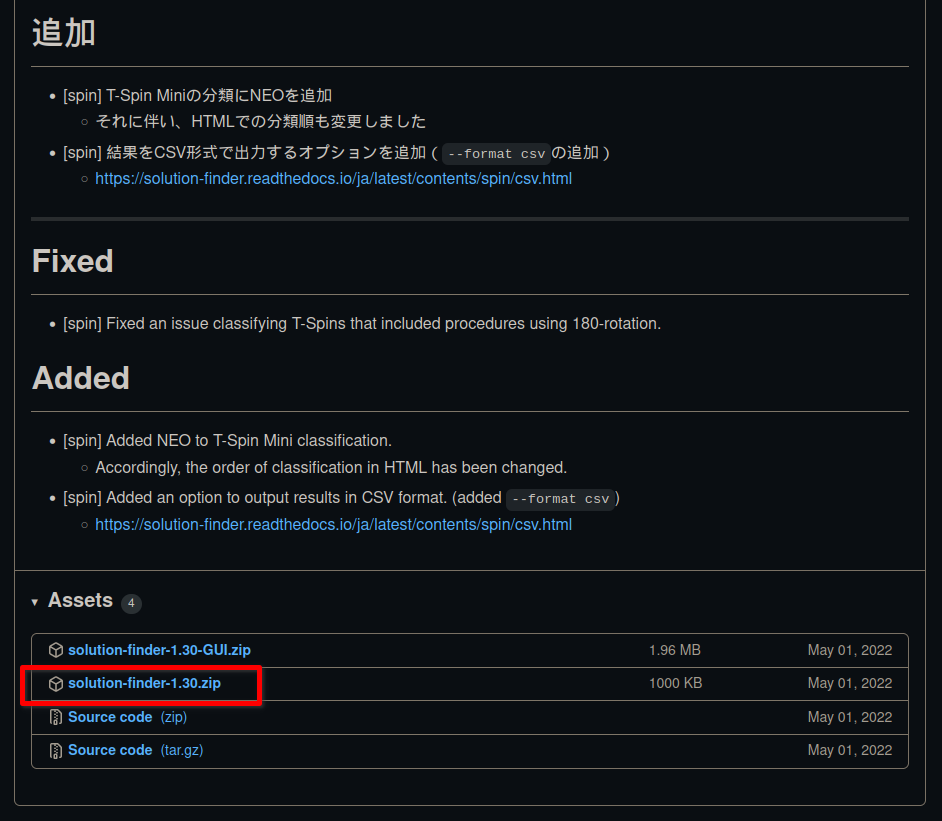
Ignore the Source code options, or the GUI option, we just want the standard solution-finder-whateverversion.zip. In this example, I'll be using 1.30, but you should download whatever version is highest.
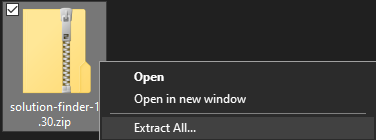
Right-click and Extract All to wherever you want to save solution-finder
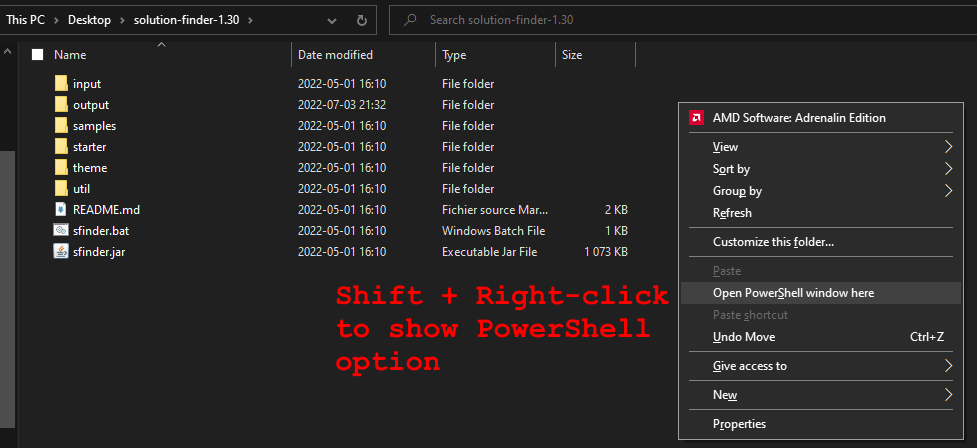
For the purpose of this tutorial, I have extracted it to my Desktop. To get started using solution-finder, we have to open a PowerShell terminal in the same location as we extracted it. The easiest way to do this is hold Shift, then Right-click in the folder, which will show the "Open PowerShell window here" option.
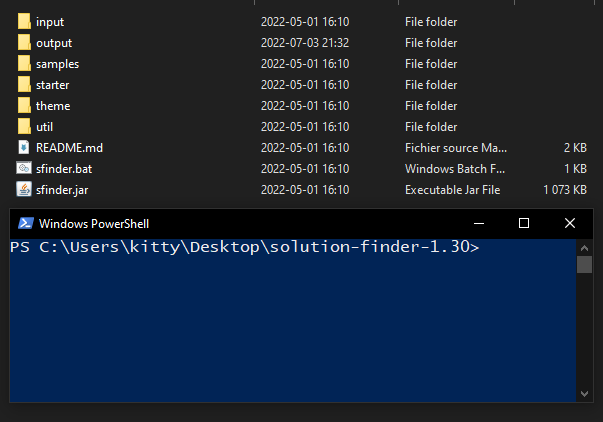
If you see a blue terminal pop up with the line ending in "solution-finder", then you've successfully installed it and can start running commands!
Click here to move on and start learning commands.
Shoutouts to Hsterts